How your job ads look, where they’re placed, and how it’s presented directly impact your recruitment success.
We really believe in that idea. We also believe that recruitment technology should make life easier for you.
We recently wrote a big blog post that’s all about what makes a great job ad and what YouCruit does to help. We recommend you give that a read to understand what separates a great job ad from a mediocre one.
But for now, let’s just talk about Facebook for Jobs.
How it works
Every job you upload to YouCruit is automatically added to Facebook for Jobs, if you choose.
YouCruit takes all of the relevant information about your job and condenses it into a readable and attractive job ad. This job ad features everything a driver needs to get a full picture of your position.
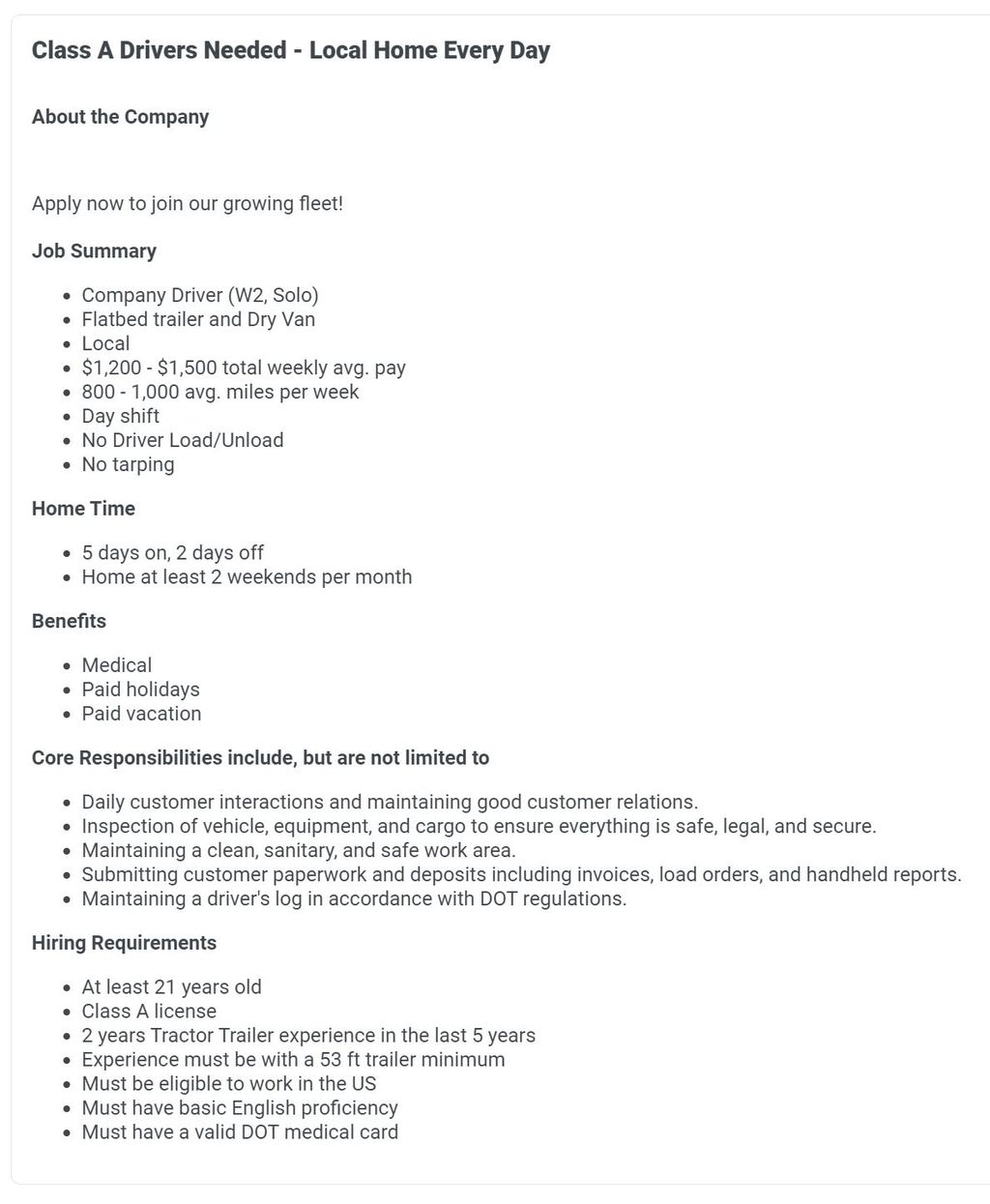
An example of an automatically generated job ad in YouCruit.
The job ad is structured in a way that is readable and attractive, all without you having to do any manual labour yourself.
Then, with your approval, YouCruit posts that to Facebook for jobs where that same job ad can reach thousands of drivers.
Should you so choose, you can add your existing Facebook account as a link for drivers to click on when they find your ad on Facebook for jobs. This is optional, so if you don’t have a company Facebook page, that’s OK too!
Oh, and don’t worry about your Facebook job ad expiring! Our system reuploads your job every time its time runs out, as long as you’re still actively hiring. That means you don’t have to make any manual changes when your job ads need updating.
In fact, any changes you make to your position will cause all ads featured on our partner network (Facebook included) to be updated accordingly.
How to view applications from Facebook for jobs
The best part is that all drivers who apply through Facebook get automatically added into your YouCruit account where you can easily sort through them.
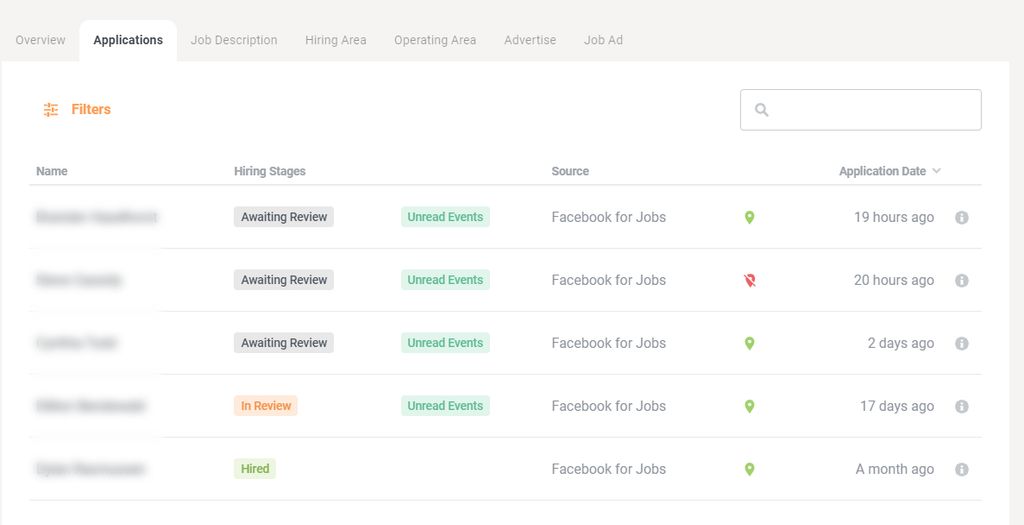
A real example of how it looks when drivers apply to the jobs on your YouCruit account.
From here, you can quickly keep an eye on the following:
- Source - Where the driver came from. All drivers coming from your automatic Facebook job ads are labeled as coming from ‘Facebook for Jobs’. These sources can come from other sites on our partner network such as Neuvoo, Google, and more.
- Hiring stages - Quickly filter by and track drivers based on where they are in your hiring pipeline. Current options are ‘Awaiting Review’, ‘In Review’, ‘Approved’, ‘Hired’ and ‘Rejected’.
- Application date - A way for you to sort by drivers by date of application. Did you know that the quicker you reach out to a new driver applicant, the more likely you are to hire them?
- Event notifications - A green notification lets you see which drivers you haven’t interacted with or have since filled out their screening using Lanefinder.
Conclusion
At YouCruit, we're always on the look out for new ways to help you source and hire the drivers you need. Automatically posting your jobs on Facebook is one of the ways we help you get more driver applications The more we help you get good leads, the quicker you can fill your empty trucks and grow your organization.
Don’t worry about the busywork of setting everything up manually. Do what you do best and recruit!
If you have any specific questions or would like to have a conversation with us, shoot an email to sales@youcruit.com any time and we'll get back to you!