We’ve equipped YouCruit with a new way to efficiently sort and navigate your driver applications. With this convenient new feature, you’ll be able to stay organized and efficient, even if you have hundreds of driver applications to go through.
Quick navigation in the applicants tab
First, let’s take a look at quick navigation. When you click on a candidate in the ‘Applications’ tab of one of your jobs, you’ll see their name and the ability to message them to the right of your screen.
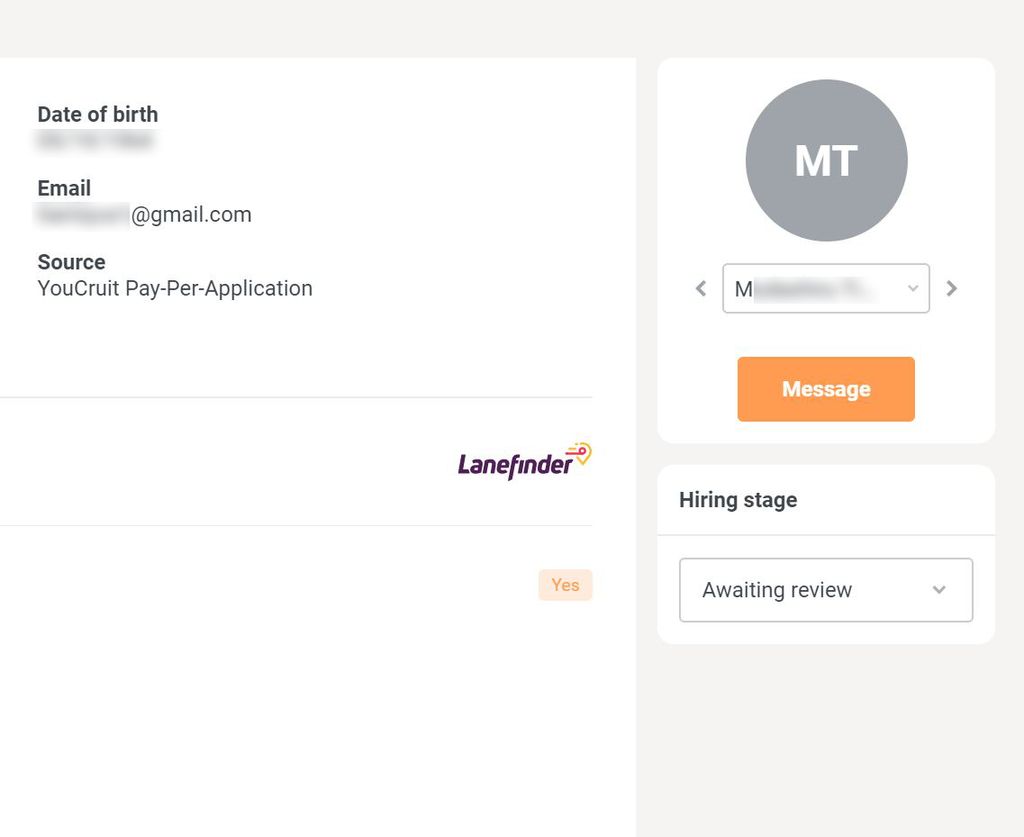
You can now quickly cycle through your applicants without leaving the page.
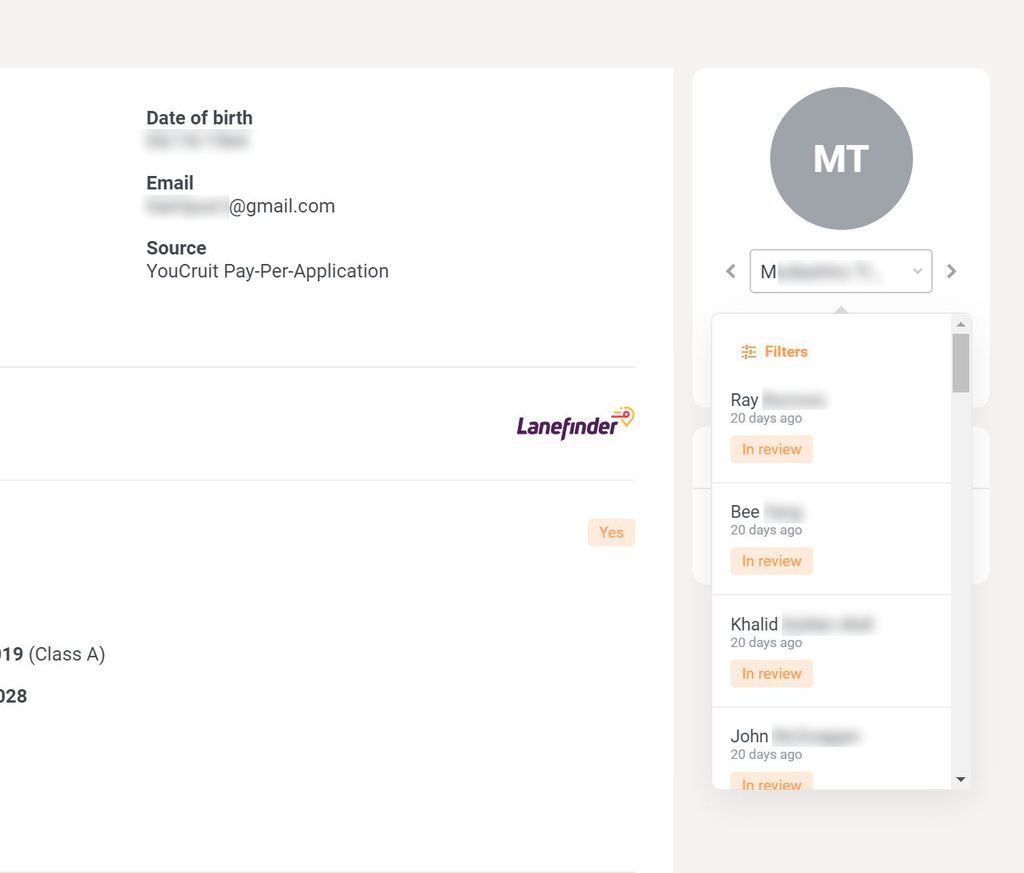
You can also click on the drivers’ names in the quick navigation tab to browse between specific driver profiles for quicker access.
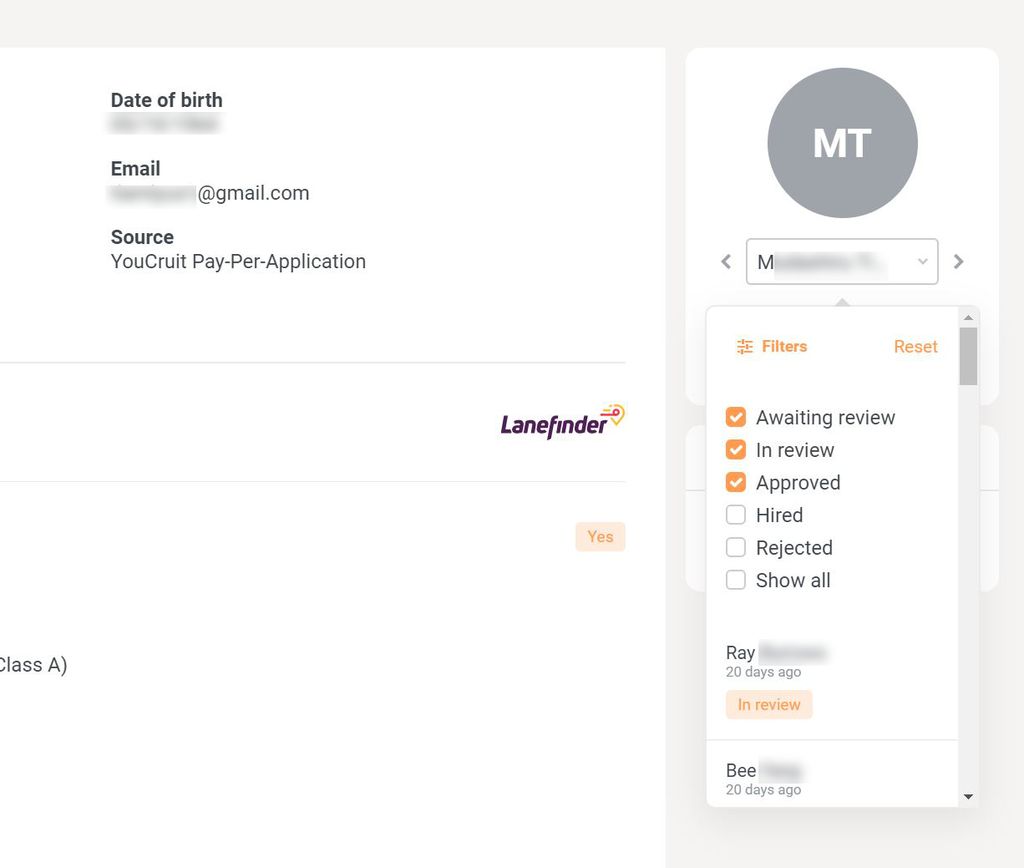
You can also click on the orange “filters” button to browse between candidates that are at different stages of the hiring process. This way you can easily block rejected drivers, or only focus on drivers you haven’t processed yet.
Candidate navigation in the jobs tab
When you select one of your jobs or lanes, you can view your driver applications in one big list and see general information about their status.
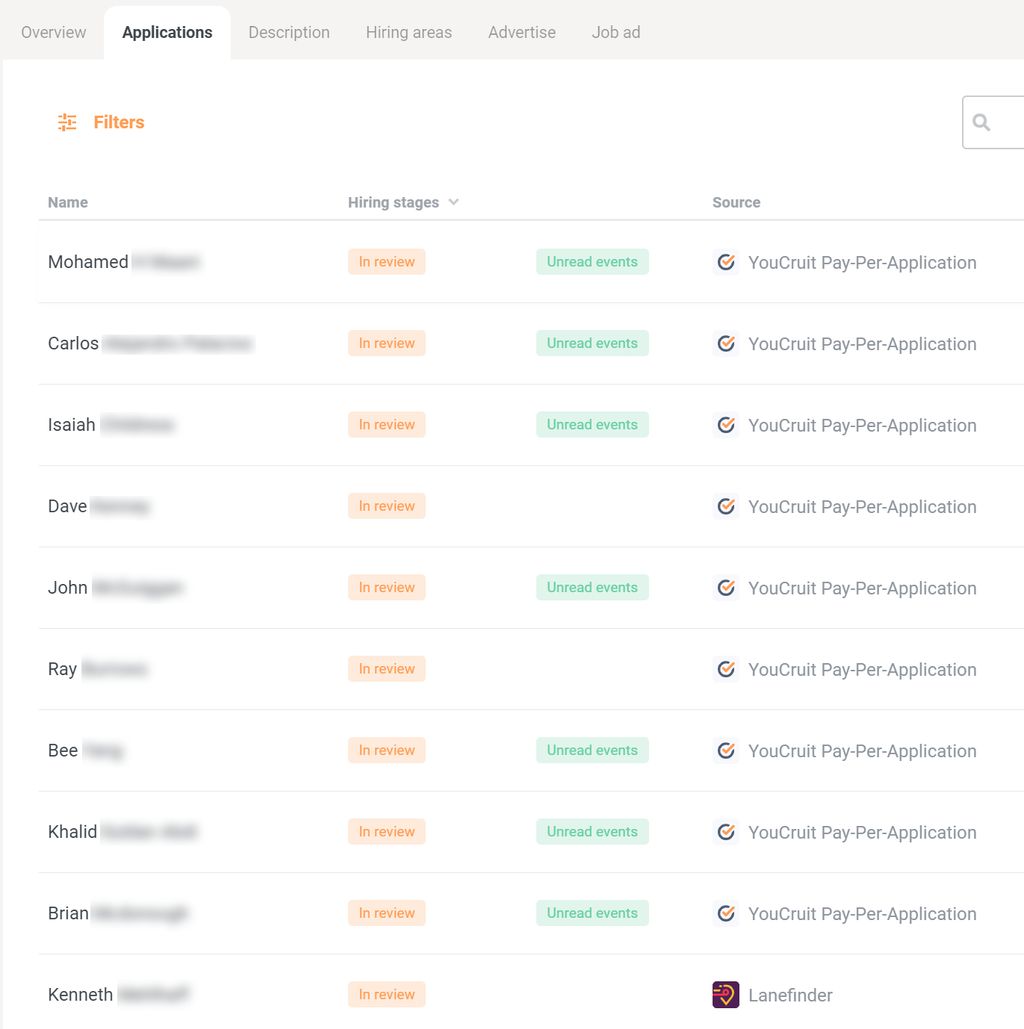
Here, you’ll be able to see new events, track hiring status at a glimpse and see when each driver applied.
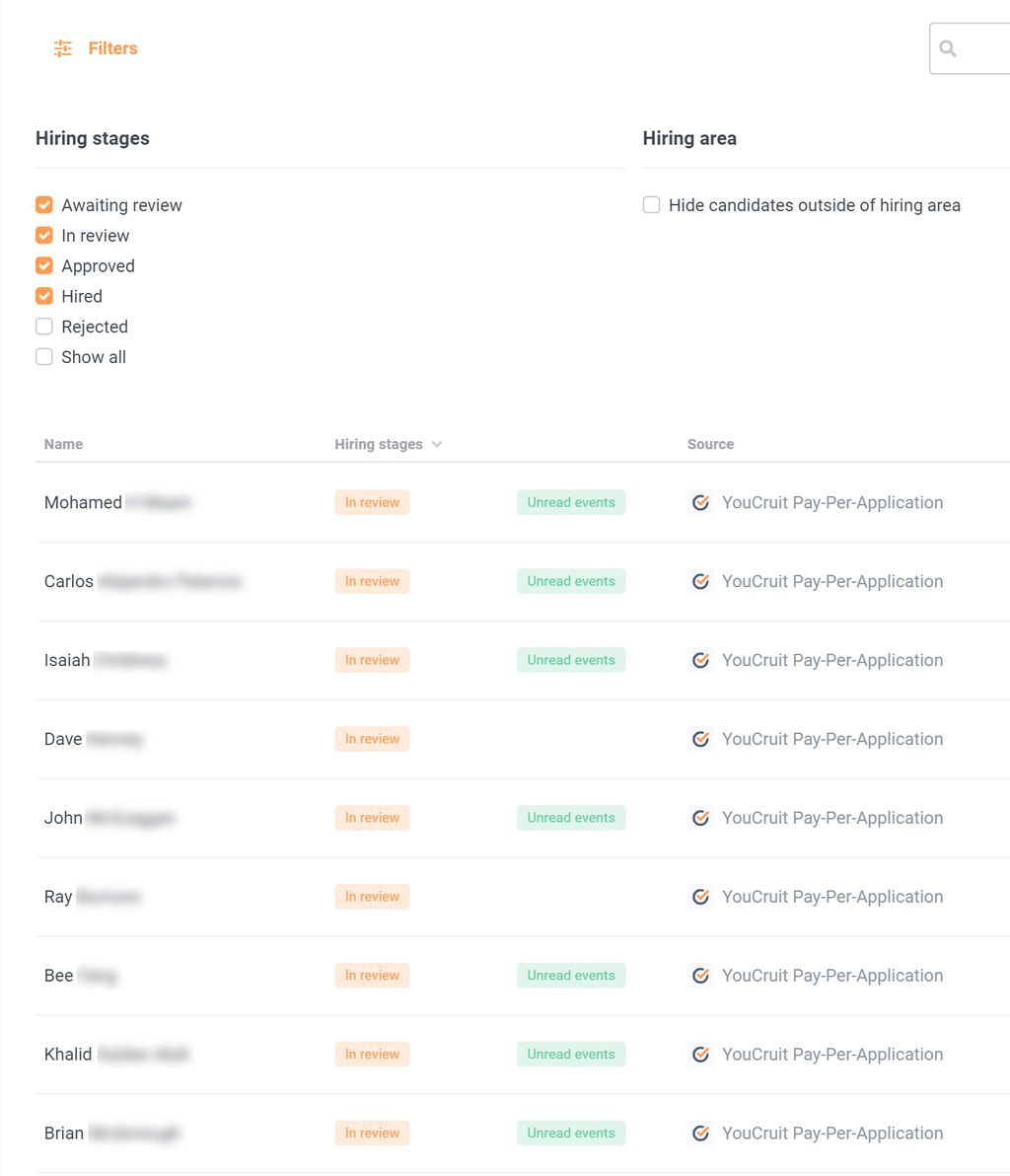
You can also filter drivers by hiring stages to ensure you only view relevant profiles.
With these new features in place, you’ll be able to simplify your workflow and waste less time. If you have any questions, or would like a free consultation regarding your current hiring situation, reach out to us at sales@youcruit.com. Happy hiring!